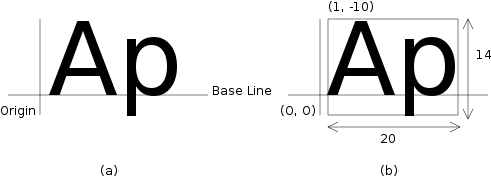
~vijaykumar
[ Home | Feed | Twitter | Vector Art | Ascii Art | Tutorials ]
Java Tip: Drawing a TextLayout
TextLayout objects among other things can be used to draw styled character data. The draw() method of the object can be used to draw the rendered text to a Graphics2D object. But the x and y co-ordinates passed to draw() is not the position of the top left corner as would be expected. The x and y coordinate is the position of the origin.
The origin of a TextLayout is the intersection of the objects baseline with its left edge. The baseline is the horizontal line on which characters of a font are positioned. Figure (a) shows the locations of the baseline and the origin.
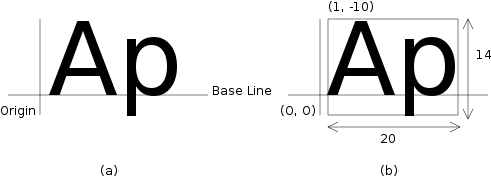
Given the position of the top left corner to draw the TextLayout, the position of the origin has to be calculated. The getBounds() method of TextLayout can be used for this purpose. The getBounds() method returns the bounding rectangle of the rendered TextLayout object. The top left corner of the returned bounding rectangle is relative to the origin of the TextLayout as shown in figure b.
The position of the origin can be calculated as shown in the following piece of code.
TextLayout layout; Graphics2D g2; Rectangle2D bounds; float x, y; /* Position of top left corner to draw the TextLayout. */ float ox, oy; /* Position of origin to draw the TextLayout. */ ... ... bounds = layout.getBounds(); ox = x - bounds.getX(); oy = y - bounds.getY(); layout(g2, ox, oy);
The text can be centered in a rectangle (px, py, pw, ph) using the following piece of code.
TextLayout layout; Graphics2D g2; Rectangle2D bounds; float px, py, pw, ph; float cx, cy; /* Center X, Y */ float ox, oy; /* Origin X, Y */ ... ... bounds = layout.getBounds(); cx = px + pw / 2 - bounds.getWidth() / 2; cy = py + ph / 2 - bounds.getHeight() / 2; ox = cx - bounds.getX(); oy = cy - bounds.getY(); layout(g2, ox, oy);
Permalink | Add Comment | Share: Twitter, Facebook, Buzz, ... | Tags: java
![[FSF Associate Member]](http://static.fsf.org/nosvn/associate/fsf-11643.png)
